Education and Technology - Welcome a Unifying Approach Leading to Better Learning
Education and technology - will it be able to incorporate a better learning experience among the youth? Well, the debate over whether the blend of education and technology will be able to formulate productive learning might still be continuing, but the integration of tech-based learning that has already crept in the educational world cannot be missed. The influence and dominance of technology in our living, learning, and working has reached such heights that you are open to either loving or hating it but certainly, not ignoring it. The integration of tech-based learning however, has opened multiple doors of opportunities for the career-oriented individuals.
Now, assuming that you wish to advance your career with an MBA degree, but is tied by other personal and /or professional commitments. To add to the blues, your dream was to obtain a degree from a foreign university of recognition. Leaving your job and moving out to pursue the degree through regular studies is certainly not a choice; therefore, what stands as an option for you. Well, the options until a decade back were tied to enrolling for part time program, weekend classes, and correspondence courses, if not regular course. Establishing a digital communication was impossible then, but forward to the present age, living your dream is no longer far away.
You can well consider pursuing a distance learning MBA program to realize your dream; thanks to the magical touch of technological influence over learning. Establishing a communication and sharing information in this age of web dominant technologies is no longer a challenging task. By virtue of technological advancements, distance learning has crept into the digital world in the name of online learning or e-learning. The introduction of learning in the digital world on strength of technology has certainly made living and learning easier than ever before.
Students are now open to connecting and communicating with their instructors anytime and anywhere independent of time and distance gaps. The strong bond of education and technology has made it easier for the mid-career professionals and the newcomers to eye for success in the global job market through distance learning MBA program. While a mid- career professional can conveniently enroll in online classes for upgrading his skills to offer better productivity in the job sector, the students can purse the management course alongside their traditional programs for a better stand individually in the corporate world.
The introduction and advancement of tech-based learning has opened multiple avenues for the career-oriented individuals, as they are now able to pursue a degree course at their own convenience without shifting base or compromising on their respective commitments. Since, the competition is strict leveraging one’s skills in the given professional filed has become essential to survive through the odds of the current job market. Here, is a quick look at some of the applications that has made the blend of education and technology productive for many around the world –
- Discussion Boards
- Online Chat Forums
- Video and live conferencing
- Podcasts, webcasts, and vidcasts
- Other Internet communication tools
Distance learning MBA on strength of technology has created a road that enables the career-oriented individuals to match pace with global corporate world that is developing with rapid speed and swiftness. Education and technology, the blend has certainly come across as a blessing for the learners wishing to carve a niche professionally.
To learn more about the blend, you can refer to the BBC report on “Digital textbooks open a new chapter” that detail on the initiative taken by educational institutes to digitalize learning.
AUTHOR BIO - Freya Spears driven by his passion towards writing likes to create thought provoking blogs and write-ups related to the educational world that is ever changing in this rapidly developing age. Here, he focuses upon distance learning MBA and the way technology integration in education has simplified the career objective.






















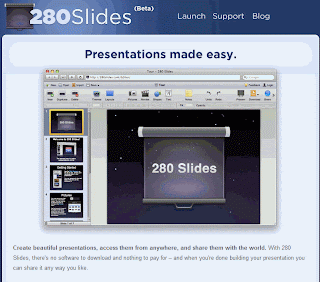

 Web site: http://ictineducation.webege.com/
Web site: http://ictineducation.webege.com/









