A useful tool for the classroom is Ginger.
Ginger corrects spelling and grammar mistakes based on the context of your complete sentences by comparing each sentence to billions of similar sentences from the web.
Ginger is integrated with MS Office and most web browsers which ensures that your work is correct. It will scan a whole document for you. This programme is free.
There is an educational package which is not free (you pay a license fee per pupil per year).
I have not used this package but they say:
Ginger is the only tool that tracks students’ errors across writing assignments providing ongoing assessment of the students’ work. Ginger’s Personalized Learning Tutor identifies common patterns of mistakes in the students’ writing and automatically creates a personalized learning program with tailored lessons and quizzes for each student and/or class. Ginger provides an unprecedented level of differentiated instruction customized to the student/class’ needs.
Ginger gives students a tool to become stronger writers:
•Correct grammar, spelling, and usage errors
•Correct whole sentences in a single click
•View sample expressions to accompany alternatives
•Text-to-Speech – hear your texts read out loud
•Tools to help you learn from your mistakes
•Lessons and quizzes based on your progress
Educators are provided with:
•Reports quantifying users’ most frequent errors
•Categorized analysis of users’ error types
•Individualized instruction tool customized to student/class level
•An invaluable tool for monitoring students’ needs and progress
•The ability to evaluate instruction methods
Tuesday, December 4, 2012
Friday, October 26, 2012
Free tools to use in the classroom
David Andrade has put up a very useful slideshow which features 25 tools you can use in the classroom to enhance the thinking and learning. These are free resources from Discovery Education.
There are many resources here which although are aimed at science can be used for other curriculum areas as well.
There are many resources here which although are aimed at science can be used for other curriculum areas as well.
Wednesday, October 17, 2012
The flipped classroom
I have just been reading Terry Freedman's thoughts on the Flipped Classroom. I have also written about this idea before and while reading Terry's article I found I still think that we also need to think about the student.
Taking the idea of the flipped classroom whereby the student is able to watch videos of the teacher lecturing or explaining things thereby freeing up class time so that the teacher then becomes the facilitator of the learning environment, has some discussing this concept as though it is the greatest thing since sliced bread. However my own thoughts are do we want well rounded people or not. The amount of time these students are being asked to carry out school tasks out of school hours becomes greater and greater. How about a life???
I prefer Terry's concepts where he talks about the things we, as teachers, have always done to help students prepare for upcoming classes.
Taking the idea of the flipped classroom whereby the student is able to watch videos of the teacher lecturing or explaining things thereby freeing up class time so that the teacher then becomes the facilitator of the learning environment, has some discussing this concept as though it is the greatest thing since sliced bread. However my own thoughts are do we want well rounded people or not. The amount of time these students are being asked to carry out school tasks out of school hours becomes greater and greater. How about a life???
I prefer Terry's concepts where he talks about the things we, as teachers, have always done to help students prepare for upcoming classes.
Sunday, October 7, 2012
Learn Stuff
Learn Stuff is a web site which is useful for everyone not just students.
There are areas for education, health, science technology and infographics. In addition there are helpful tips for students about how to study.
Technology has quickly become an integral part of our lives. On the web site is this graphic showing the use of technology at this time. Very interesting and makes you wonder what is going to happen in the future. Will books and paper become things of the past and only seen in museums. What will happen to libraries? It is certainly an ever changing world particularly if you think that it was only around 50 years ago that television was first introduced into New Zealand. Computers did not make their entrance into schools until about 30 years ago and that was only in a few high schools. Certainly something like an iPad was not envisoned then but nor was it thought that people would want computers in the home (ask Bill Gates)!!

There are areas for education, health, science technology and infographics. In addition there are helpful tips for students about how to study.
Technology has quickly become an integral part of our lives. On the web site is this graphic showing the use of technology at this time. Very interesting and makes you wonder what is going to happen in the future. Will books and paper become things of the past and only seen in museums. What will happen to libraries? It is certainly an ever changing world particularly if you think that it was only around 50 years ago that television was first introduced into New Zealand. Computers did not make their entrance into schools until about 30 years ago and that was only in a few high schools. Certainly something like an iPad was not envisoned then but nor was it thought that people would want computers in the home (ask Bill Gates)!!

Friday, October 5, 2012
The purpose of education
After the earthquakes, here in Christchurch, the minister is looking at restructuring education - see some of my earlier blog posts about this. Teachers are not happy about the proposals at the present time. Teachers, parents and children are all upset about having another change in our city. We actually all need some stability and a chance to get some normality back into our lives before more changes are forced on us. Unfortunately parts of our city were largely untouched by the earthquakes while other parts are still like a third world country. It is those parts where all the changes are proposed and the people in these parts are finding it hard enough just living from day to day without these hassles.
Schools have ten weeks to survey their parents and put forward to the Ministry their own proposals.
It might be good if the Minister looked at Steve Wheeler's slide share about the purpose of education before she makes any final decisions.
Schools have ten weeks to survey their parents and put forward to the Ministry their own proposals.
It might be good if the Minister looked at Steve Wheeler's slide share about the purpose of education before she makes any final decisions.
Friday, September 28, 2012
Learning 3.0 and the Smart eXtended Web
Steve Wheeler
gave a keynote presentation at the ICL conference in Villach, Austria on 28 September, 2012. This is the slideshow that accompanied his presentation. In this presentation he is looking at the future of education and how ICT is a part of that.
Saturday, September 22, 2012
Uproar
Children, teachers, Boards of Trustees and parents are all up in arms over the recent announcement regarding Christchurch's schools. There was a big rally on Saturday where children and adults protested loudly about the changes. Intermediate schools are very uptight as so many of them have been marked for closure. There were placards, slogans chanted as well as speeches by a variety of people including some by children.
At this point the Minister is still saying that they are 'consulting with the community'. It will be interesting to see if they backtrack on any of the closures or mergers or if this is just an exercise in lip service.
At this point the Minister is still saying that they are 'consulting with the community'. It will be interesting to see if they backtrack on any of the closures or mergers or if this is just an exercise in lip service.
Monday, September 17, 2012
Major changes for Christchurch schools
Two years ago Christchurch started being rocked by earthquakes. Since that time we have had over a thousand of them, several doing a lot of damage and one where there was a signficant loss of life. Most of the problems have occurred on the East side of the city. Life is still far from normal for the people who live in these areas. Many are not able to live in their homes and for many it is not known when their lives will return to normal. A lot of people have left as many homes are on land that has been deemed too difficult to use to build on for a long time. At the end of last year many of the schools in these areas found that their staffing for this year was down from the previous year due to the loss of population in the area. It must be remembered that many of these children were very traumatised due to the earthquakes. This year many schools kept their staffing levels up by directly paying a teacher from their school funds.
Last Thursday the Minister of Education announced new plans for education in Christchurch. There was shock and disbelief throughout Christchurch schools over the plans. 13 schools are due to be closed, 18 schools to merge with other schools or relocate and 5 schools will close and merge as one.
The 5 schools that are to merge as one Learning Centre include 3 primary schools, 1 intermediate and 1 secondary school. This will be over 1300 pupils in the 5 to 13 year range and then several hundred in the 13 to 18 year range!! This is what they are looking at in the long term. All schools will be part of Learning Clusters.
As you can imagine many schools, parents and children are very upset with the announcement. At this time there is supposed to be ongoing discussion but it will be interesting to see if there are any changes to the proposals!!
I wonder what people think our schools will be like in 10 or 20 years.
Watch this space...
Last Thursday the Minister of Education announced new plans for education in Christchurch. There was shock and disbelief throughout Christchurch schools over the plans. 13 schools are due to be closed, 18 schools to merge with other schools or relocate and 5 schools will close and merge as one.
The 5 schools that are to merge as one Learning Centre include 3 primary schools, 1 intermediate and 1 secondary school. This will be over 1300 pupils in the 5 to 13 year range and then several hundred in the 13 to 18 year range!! This is what they are looking at in the long term. All schools will be part of Learning Clusters.
As you can imagine many schools, parents and children are very upset with the announcement. At this time there is supposed to be ongoing discussion but it will be interesting to see if there are any changes to the proposals!!
I wonder what people think our schools will be like in 10 or 20 years.
Watch this space...
Saturday, September 15, 2012
19 Pencils
19 pencils is a great web site for teachers. I have been playing round with it for quite a while now. It is free to join and has tools and resources for the classroom in one site.
A parent volunteering in his child's class saw that a site like this would be very useful for teachers (after seeing teachers with URLs written on scraps of paper for example - how many times have I done that only to lose it).
The Team at 19 pencils says this about themselves:
A parent volunteering in his child's class saw that a site like this would be very useful for teachers (after seeing teachers with URLs written on scraps of paper for example - how many times have I done that only to lose it).
The Team at 19 pencils says this about themselves:
We are not just parents who want to provide tools for teachers but
we're also seasoned Silicon Valley technology veterans with more than
15 years experience and we want to help you in the classroom.
We've built award-winning products with Fortune 500 companies. We believe that teachers and classrooms deserve more and we want to help.
We've built award-winning products with Fortune 500 companies. We believe that teachers and classrooms deserve more and we want to help.
On this site you can find educational resources, creat online
quizzes, and bookmark sites for students for your students. Teachers create student
accounts for access.
Monday, August 13, 2012
Power My Learning
Power My Learning is a portal to games, activities, videos etc for children. The site is free and sorts the content by American grades as well as by
subject matter; math, language arts, science, art &
music, computer programming, using technology and your life.
The Power My Learning web site details (below) what a free account gives you access to.
There are many 'How to' guides available in the Educators section including such things as creating a class, assigning a playlist (check them out).
The Power My Learning web site details (below) what a free account gives you access to.
A free account grants access to a world of smart and engaging resources…
• 1,000+ thoroughly vetted academic games, interactive simulations, and videos
• Easy-to-find activities tagged by subject, grade, and Common Core Standards
• “Playlist” feature to sequence activities and individualize learning by student or class
• Lesson plans to incorporate activities into instruction
• Detailed reports for teachers, parents, and students
• Badges and Playpoints to reward student usage
• Flexible platform that can be used in school, after-school, at home, or anywhere in between There are many 'How to' guides available in the Educators section including such things as creating a class, assigning a playlist (check them out).
Before being able to use the site, children must
register; and if they are under 13, they must provide an email from their
parent or guardian. A parent can also sign up; then the
site is able to provide usage reports so parents can see what kind of things
their children are exploring.
Children earn points by
exploring the learning games, simulations and videos. They can also
say how good something is by voting on the material that they
just played. If they like an activity, the site offers up
suggestions for others activities that are similar.
A great site to use in the classroom
Thursday, August 9, 2012
Spreadsheets
Just after I said about spreadsheets being used to track Olympic medals I find that Google has been updating Google Doc spreadsheets.
It has added ‘protected ranges’ to the documents, allowing designated sections of spreadsheets to be locked down to prevent other users editing the content held there.
This is actually a very useful and necessary feature for Docs users, as it can be a real pain going back over things when small edits or erroneous changes are made and need fixing.
From: The Next Web
You can also find A Step Guide to Protected Ranges in Google Spreadsheets which is a slide show which clearly shows you what to do.
It has added ‘protected ranges’ to the documents, allowing designated sections of spreadsheets to be locked down to prevent other users editing the content held there.
This is actually a very useful and necessary feature for Docs users, as it can be a real pain going back over things when small edits or erroneous changes are made and need fixing.
From: The Next Web
You can also find A Step Guide to Protected Ranges in Google Spreadsheets which is a slide show which clearly shows you what to do.
Saturday, August 4, 2012
Olympic games
We are so pleased with the way our team has performed in London. From a small country we are doing very well - 3 golds.
This is where the Internet comes into its own in the classroom - instant news, videos, graphics all there ready for the children to find and report about. The news links are outstanding and having the videos as well for the class to see is just so wonderful.
Children can also use a spreadsheet (dare I say it) to keep a medal tally and then make graphs to depict the data.
This is where the Internet comes into its own in the classroom - instant news, videos, graphics all there ready for the children to find and report about. The news links are outstanding and having the videos as well for the class to see is just so wonderful.
Children can also use a spreadsheet (dare I say it) to keep a medal tally and then make graphs to depict the data.
Wednesday, August 1, 2012
3 D printers
I find these fascinating; it is like the TV shows (animated) about the future.
I wonder how long before some of these become more available and what we will be able to do with them.
I wonder how long before some of these become more available and what we will be able to do with them.
Saturday, July 14, 2012
181 Google tricks
181 Google tricks to save you time in school is an article that has been written by some staff writers on the Online Colleges web site. These are quick and simple to go through and there are probably ones there that you were unaware of - have a look and see...
Saturday, June 16, 2012
Learning in a digital age: Myth and reality
Steve Wheeler has just uploaded a slideshow he used in a keynote speech to the eLearning 2.0 Conference, held at Brunel
University, London on 8 June 2012. Some of the slides have been annotated for
additional clarity and explanation.
Some interesting ideas to enable teachers to reflect on their own philosophies and practice.
Some interesting ideas to enable teachers to reflect on their own philosophies and practice.
Thursday, May 24, 2012
Google Knowledge Graph
Google Knowledge Graph is being launched to enable you to search for things, people or places that Google knows about, for example landmarks, celebrities, cities, sports teams, buildings, geographical features, movies, celestial objects, works of art to instantly get information that’s relevant to your query.
This will mean that students and teachers will find information more quickly as well as giving better results and information.
This will mean that students and teachers will find information more quickly as well as giving better results and information.
Saturday, April 28, 2012
Thomas Suarez: A 12-year-old app developer
I have been watching a young boy (aged 12) talking about developing an app. For his age not only is he incredibly gifted but what a self assured speaker he is, most adults would not be able to speak to an audience with the confidence he shows.
I was also very interested in comments posted on the site relating to this video, while most are full of admiration for Thomas there are a few people who don't seem to be able to resist making derogatory statements - the tall poppy syndrome. Let's all nurture these kids, they are inspiring.
Teachers - encourage don't hold back...
I was also very interested in comments posted on the site relating to this video, while most are full of admiration for Thomas there are a few people who don't seem to be able to resist making derogatory statements - the tall poppy syndrome. Let's all nurture these kids, they are inspiring.
Teachers - encourage don't hold back...
Tuesday, April 3, 2012
Dvolver Moviemaker
A fun little web 2 tool is Dvolver Moviemaker where the user creates a small movie in the matter of minutes.
The user selects a background and a sky, then selecting characters, adding the conversation (comic book balloons), music and titles. You are then able to email the link to others.
This could be used to teach about direct speech with English grammar as well as many other ways.
I did make a movie and used the embed html to add to this web site and although it shows in the editing view it does not come up quickly in the published view so I deleted it.
The user selects a background and a sky, then selecting characters, adding the conversation (comic book balloons), music and titles. You are then able to email the link to others.
This could be used to teach about direct speech with English grammar as well as many other ways.
I did make a movie and used the embed html to add to this web site and although it shows in the editing view it does not come up quickly in the published view so I deleted it.
Thursday, March 29, 2012
Windows 8 preview
I have just been watching a preview of Windows 8.
It certainly is different.
Have a look at the opening screen - does it remind you of anything?
Here is the video from Atomic Learning:
Have a look at the opening screen - does it remind you of anything?
Here is the video from Atomic Learning:
Sunday, March 25, 2012
Redefining research
I was interested to read in our local newspaper (hard copy!!) about Encyclopedia Britannica stopping printing their books and focusing on an online service.
Many years ago I remember some research where three groups of children were asked to find the answers to some research questions.
It was Group 1, followed by Group 2 and finally Group 3. - It would be interesting to see how the children would get on now.
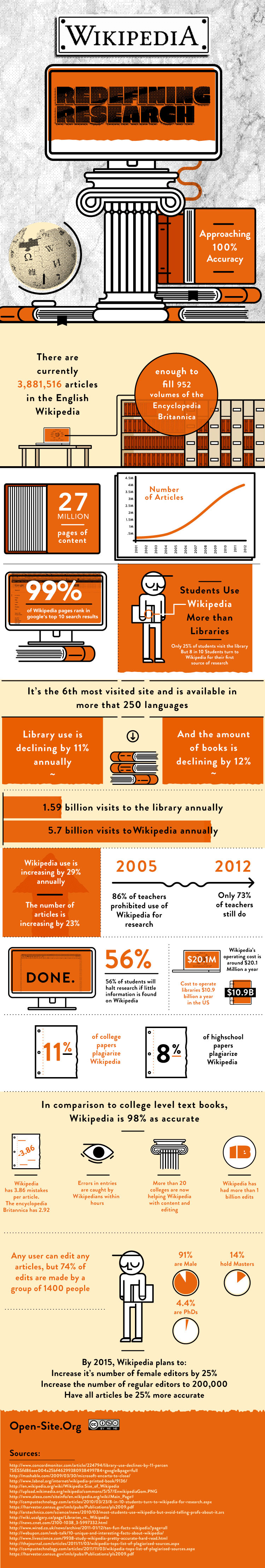 I really like this graphic which shows how Wikipedia has developed over time and is now an acknowledged source of information.
I really like this graphic which shows how Wikipedia has developed over time and is now an acknowledged source of information.
Via: Open-Site.org
Many years ago I remember some research where three groups of children were asked to find the answers to some research questions.
- Group one used the Encyclopedia Britannica books
- Group two used any site on the Internet
- Group three used the Encyclopedia Britannica CD Rom
It was Group 1, followed by Group 2 and finally Group 3. - It would be interesting to see how the children would get on now.
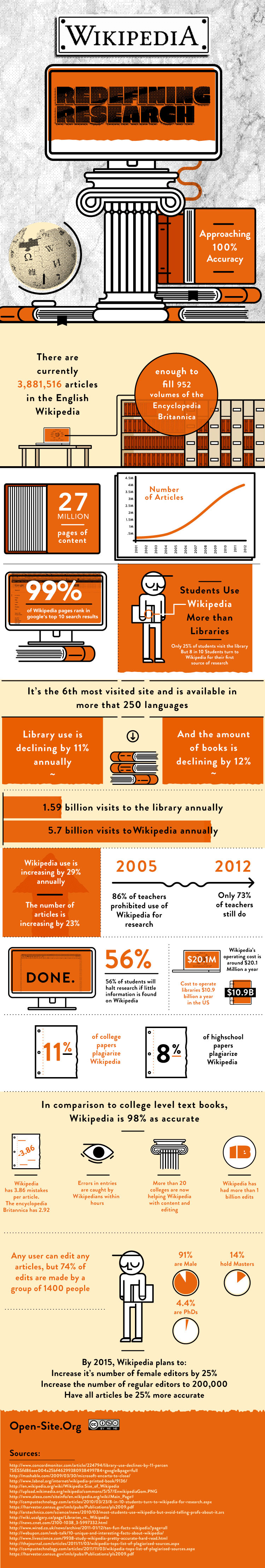 I really like this graphic which shows how Wikipedia has developed over time and is now an acknowledged source of information.
I really like this graphic which shows how Wikipedia has developed over time and is now an acknowledged source of information.
Via: Open-Site.org
Saturday, March 24, 2012
Kidblog
I am very keen on having the children in the classroom using blogs. Kidblog is a great site to use where each child can have their own blog with the teacher moderating it. This is all free, it has been set up by teachers for teachers. A great web 2 tool for the classroom.
Kidblog is safe:
Kidblog is safe:
- Teachers have administrative control over all student blogs and student accounts.
- Your students' blogs are private by default - viewable only by classmates and the teacher.
- For "semi-public" blogs, set up guest (e.g. parent) accounts that require a password to view students' posts/comments.
- Comment privacy settings block unsolicited comments from outside sources.
- Kidblog does not collect any personal information from teachers or students.
Tuesday, March 13, 2012
Interactions in an elearning course
Carrying on from my previous post where I was musing about Doug's thoughts, the findings of my study about an online course included the importance the participants placed on the interactions. These findings may give those who are using elearning an understanding of the perceptions of the participants.
Email interactions with the teacher
Regular contact with the teacher was seen as important by participants. Weekly emails were valued to maintain contact between the teacher and the course members. Having course members email work in to the teacher was seen as important by one participant because it meant that the teacher was monitoring to ensure that she understood the learning before moving on to the next step “you wanted to make sure that we understood what we were doing before we went to the next level so that was important”. Some participants liked contact with the teacher to affirm their learning or to gain support and encouragement from the teacher. Two participants stated that they needed speedy responses via email from the teacher and they mentioned a desire for a twenty-four hour turn around by the teacher.
This study found that the teacher asking course members to email exercises or information relating to the learning gave participants confidence in their learning. This enabled the teacher to ensure that the course members had developed knowledge or the teacher could clarify miscomprehensions to enable course members to move to the next step. This provided formative assessment throughout the online professional development as evidenced by “your replies clarified things for me or told me I was on the right track”. This finding supports Fahey (2004) who suggests that feedback initially needs to be frequent to ensure that the course members have a positive experience in their learning. Participants felt that that “it made me interpret or analyse in my own words and cemented my understanding” and gave them the confidence to enable the course members to continue their learning.
Modelling by the teacher in the online discussions
A significant finding in this study is that the teacher needs to set and model a respectful learning climate to enable the peers to share contributions. Participants found that good modelling by the teacher enabled them to overcome their fears of contributing to the discussions “the guidance from the lecturer – it was well modelled” as well as “having it modelled helps you realise as a group this is OK, this is acceptable”. This finding supports Gorksky and Blau (2009) who argue that it is important that teachers model good online communication and Veseley, Bloom and Sherlock’s (2007) study where students perceived the teacher modelling as the most important element in building an online community.
These findings align with Gorsky and Blau (2009) who suggest that there is a relationship between course members’ perceptions of social presence as a motivating force to participate online and argue that the social interaction may be a key element in the success or failure of an online course. This finding also supports Ukpokodu’s study (2008) which found that a key point noted by the participants to enhance their learning included the teacher relationships. Woods and Baker (2004) suggest that by the teacher using humour and real-life stories in discussions that these contribute to the building of the teacher relationships. This study found that the social interactions where the teacher takes an active role are an important component of the online learning environment.
Participant interactions
Contributing to the discussion lounges initially held fears for two participants. One had prior experiences which had left her feeling reticent about contributing. The other participant felt “I was probably a little bit apprehensive” about contributing. She was worried about leaving her comments to be under the scrutiny of others. Unlike a verbal contribution a written interaction stays and may be reread many times. This finding supports Light, Colbourn and Light’s (1997) study where they suggested that some course members are hesitant to express their opinions in an online environment. They found the idea of contributing daunting and worried how others would view their thoughts. This points to the need for the online teacher to be vigilant to ensure that interactions in the site are not abused in ways that may give offence to others (E-Learning Advisory Group, 2004). Not feeling comfortable to contribute in the online environment can cause course members to waste time worrying and stifle their own learning.
An important finding in this study was that participants valued the freedom an asynchronous discussion gave them as evidenced by having “the ability to gather your thoughts” and having “the opportunity to reflect”. An important distinction here between the online environment and the face to face classroom is that often not all course members have the opportunity to contribute while in the online environment they are all able to contribute and be ‘heard’ by other course members. This finding supports Dede et.al. (2006) who suggests that there are opportunities for reflection in asynchronous discussions as some course members are able to find their voice in the mediated interaction.
Feedback from the
teacher
In this study participants found that asking for help or support from the teacher was an important component in the online learning environment. This was evidenced by participants mentioning that they felt comfortable at being able to contact the teacher and confidently expected a prompt reply. By being able to contact the teacher participants felt supported and gained confidence in their learning. This was evidenced by participants saying “just wanting to check in – have a look at this – is it right” and “ask for help and to double check I was on the right track”. These interactions supported the course members in their learning. Two participants felt that a prompt reply was a twenty-four hour turn around supporting Gorsky and Blau (2009) and Ukpokodu (2008) who advocate that teachers need to reply in a timely manner.
Feedback from peers
relating to assignment
This study found that giving and receiving feedback from others relating to their work was an important part of their learning. Participants said that “using other people’s knowledge to build a better picture for yourself” enabled the participants to use the feedback to encourage them in their own learning. This also gave the course members the time to read and reflect on the feedback to gain insights into their own learning. Giving feedback to others was “pivotal learning” for one participant who felt that by doing so was “like having my eyes opened” and this feedback gave participants insights into their own learning. Another referred to this part of the learning process as the “pìece de résistance ” as this part of the online environment was where she felt gave her insights into making the connections and linking ideas together. This study supports the view of E-Learning Advisory Group (2004) who suggest that course members value and can gain a great deal from viewing other’s work.
Email interactions with the teacher
Regular contact with the teacher was seen as important by participants. Weekly emails were valued to maintain contact between the teacher and the course members. Having course members email work in to the teacher was seen as important by one participant because it meant that the teacher was monitoring to ensure that she understood the learning before moving on to the next step “you wanted to make sure that we understood what we were doing before we went to the next level so that was important”. Some participants liked contact with the teacher to affirm their learning or to gain support and encouragement from the teacher. Two participants stated that they needed speedy responses via email from the teacher and they mentioned a desire for a twenty-four hour turn around by the teacher.
This study found that the teacher asking course members to email exercises or information relating to the learning gave participants confidence in their learning. This enabled the teacher to ensure that the course members had developed knowledge or the teacher could clarify miscomprehensions to enable course members to move to the next step. This provided formative assessment throughout the online professional development as evidenced by “your replies clarified things for me or told me I was on the right track”. This finding supports Fahey (2004) who suggests that feedback initially needs to be frequent to ensure that the course members have a positive experience in their learning. Participants felt that that “it made me interpret or analyse in my own words and cemented my understanding” and gave them the confidence to enable the course members to continue their learning.
The teacher’s role in online discussions
A significant finding in this study
is that the teacher needs to take an active role in the interactions in the
online environment. This is evidenced by participants noting that the teacher,
in the online interactions, used “good
questioning”, “good insights” to
enable learning to progress to the next step. Having the teacher being an
active contributor in the online discussions provided participants with support
and guidance; this is shown by a participant saying that after contributing she
would look for the teacher’s comments to know she was on the “right track” and another participant
saying “it takes the teacher to pick up
those links and respond to them”. The participants found that the teacher’s
contributions created clarity for them to enable the learning to continue.
In this study the teacher monitored
the discussions and interactions carefully to ensure that misunderstandings did
not occur, to interpret what was being said, and to point course members in the
right direction for their learning “it
takes the lecturer to pick up those links and respond to those links and then
things start to go from the murkiness to that clearness so I guess the lecturer
in a sense creates clarity for you to keep building on”. This is how a
teacher in a face-to-face class would be working however the online teacher
needs to take the time to read carefully to ensure that they fully understand
what the course members are saying and carefully word the response to ensure
clarity.
These findings support Gorsky and
Blau’s (2009) study which suggested that the teacher’s presence, particularly
facilitating interactions, plays an important role in achieving and sustaining
the learning. They also suggest that
course members place a high priority on the role of the teacher to maintain
momentum in discussions, a finding which is supported by my study. The findings
from this study also support the study of Choy et al., (2001) who found that
the participants in their online professional development valued quick feedback
and regular contact with the teacher both for direction and motivation. However
this study is in conflict with Hewitt (2004) who argue that some teachers do
not support the teacher taking an active role in the online interactions.
Modelling by the teacher in the online discussions
A significant finding in this study is that the teacher needs to set and model a respectful learning climate to enable the peers to share contributions. Participants found that good modelling by the teacher enabled them to overcome their fears of contributing to the discussions “the guidance from the lecturer – it was well modelled” as well as “having it modelled helps you realise as a group this is OK, this is acceptable”. This finding supports Gorksky and Blau (2009) who argue that it is important that teachers model good online communication and Veseley, Bloom and Sherlock’s (2007) study where students perceived the teacher modelling as the most important element in building an online community.
Social interactions in the online learning environment
In the online environment the
teacher is not ‘seen’ or ‘heard’ in the traditional sense with the physical
separation being a challenge for the online teacher. The social presence of the
teacher is their ability to project themselves to develop personal and
purposeful relationships (Gorsky & Blau, 2009). Discussion, where the
teacher related stories of her own teaching experiences, was valued by
participants and gave the course members an insight into the teacher’s own
teaching life. As one participant said “What
I like about you is that you put in your thoughts too”. One participant
said that the teacher’s role in the interactions was “having a meaningful part in the interactions not just acknowledging
that someone has made a comment”. This is a way of building these
relationships. Having the teacher taking an active and meaningful part in
discussion lounges was viewed by the participants as being important not only
for the modelling but also to build relationships, help clarify points, and to question
and challenge course members’ thinking. This finding supports Woods and Baker
(2004) who suggest that an online teacher can foster the climate in the
discussion lounge by incorporating real-life stories.
These findings align with Gorsky and Blau (2009) who suggest that there is a relationship between course members’ perceptions of social presence as a motivating force to participate online and argue that the social interaction may be a key element in the success or failure of an online course. This finding also supports Ukpokodu’s study (2008) which found that a key point noted by the participants to enhance their learning included the teacher relationships. Woods and Baker (2004) suggest that by the teacher using humour and real-life stories in discussions that these contribute to the building of the teacher relationships. This study found that the social interactions where the teacher takes an active role are an important component of the online learning environment.
Participant interactions
Contributing to the discussion lounges initially held fears for two participants. One had prior experiences which had left her feeling reticent about contributing. The other participant felt “I was probably a little bit apprehensive” about contributing. She was worried about leaving her comments to be under the scrutiny of others. Unlike a verbal contribution a written interaction stays and may be reread many times. This finding supports Light, Colbourn and Light’s (1997) study where they suggested that some course members are hesitant to express their opinions in an online environment. They found the idea of contributing daunting and worried how others would view their thoughts. This points to the need for the online teacher to be vigilant to ensure that interactions in the site are not abused in ways that may give offence to others (E-Learning Advisory Group, 2004). Not feeling comfortable to contribute in the online environment can cause course members to waste time worrying and stifle their own learning.
An important finding in this study was that participants valued the freedom an asynchronous discussion gave them as evidenced by having “the ability to gather your thoughts” and having “the opportunity to reflect”. An important distinction here between the online environment and the face to face classroom is that often not all course members have the opportunity to contribute while in the online environment they are all able to contribute and be ‘heard’ by other course members. This finding supports Dede et.al. (2006) who suggests that there are opportunities for reflection in asynchronous discussions as some course members are able to find their voice in the mediated interaction.
Feedback from the
teacher
In this study participants found that asking for help or support from the teacher was an important component in the online learning environment. This was evidenced by participants mentioning that they felt comfortable at being able to contact the teacher and confidently expected a prompt reply. By being able to contact the teacher participants felt supported and gained confidence in their learning. This was evidenced by participants saying “just wanting to check in – have a look at this – is it right” and “ask for help and to double check I was on the right track”. These interactions supported the course members in their learning. Two participants felt that a prompt reply was a twenty-four hour turn around supporting Gorsky and Blau (2009) and Ukpokodu (2008) who advocate that teachers need to reply in a timely manner.
Feedback from peers
relating to assignment
This study found that giving and receiving feedback from others relating to their work was an important part of their learning. Participants said that “using other people’s knowledge to build a better picture for yourself” enabled the participants to use the feedback to encourage them in their own learning. This also gave the course members the time to read and reflect on the feedback to gain insights into their own learning. Giving feedback to others was “pivotal learning” for one participant who felt that by doing so was “like having my eyes opened” and this feedback gave participants insights into their own learning. Another referred to this part of the learning process as the “pìece de résistance ” as this part of the online environment was where she felt gave her insights into making the connections and linking ideas together. This study supports the view of E-Learning Advisory Group (2004) who suggest that course members value and can gain a great deal from viewing other’s work.
Sunday, March 11, 2012
E-learning
I have just been reading Doug Woods' article on elearning and why it doesn't work. I am fascinated by this and by the comments others have made. I have been involved in e-learning for over a decade and found it pretty successful but I feel that it is so important that the teacher develops a relationship with each of their students. Unfortunately I have found that many teachers (often pushed into placing a course into an online environment) put up files and then rarely make themselves available to the students. Some of the research I did on this topic in 2009 enabled me to develop the model shown on the left. It is important that teachers understand that e-learning takes as much if not more time as face-to-face classes - it does not just run all by itself.
Design of the e-learning environment
Currriculum design of the online learning environment
Nature of course tasks and assignments
Design of the e-learning environment
A significant finding in my study
relates to the design of the online learning environment. Participants
identified that having links “visually
obvious” was seen as an important part of the web site design. Participants
in this study identified that having a logical order was an important element in
the design of the online environment. By having links signposted in a logical
order that is consistently used throughout the site, gave the course members
familiarity with the learning environment and enabled course members to move
around the site easily; “allowed moving
from one page to another easy to do”.
Another finding in this study
suggests a layout with clear organisation is necessary to encourage easy
navigation. For example “it is easy to
navigate especially your front page with all the links right there and you just
click in to the session you were up to” suggests that having all the major
links in one area of a Home page, with the links clearly
visible, helps course members to navigate the site quickly and easily from a
central area to the relevant session without becoming frustrated by not knowing
where to go. This finding aligns with Lin and Gregor (2006) who claim that the
visual design of the web site is important and encourages course members to
maintain concentration. They also suggest that the structure of the web site
should make it quick and easy for course members to navigate to find what they
want.
How the links are sequenced and the
sessions organised is important for the online environment design and layout.
Participants identified this as being important “On the top was everything you needed – files, web links, discussion
areas, learning outcomes”. This design enabled the course members to feel
familiar with the structure for each session so they were then able to continue
with their learning for each session. Becoming directors of their own learning
was identified as important by participants: “the design was that the learners became the directors of the learning
really”. Participants mentioned the learning outcomes as being important to
each session, “that constant link into
the relationships between all the different areas of the online environment
with the learning outcomes for each session”. This can enable the course
members to find all areas without having to search, providing easy access and
flexibility as suggested by Duffy et al. (2006).
When designing the online learning
environment, providing opportunities for course members to reflect on their
learning was seen as important in this study. This is evidenced by one person
who stated: “I definitely remember a
point where there was a change in the level of my own conversations because the
reflections were coming through and showed I had done a bit of learning and
experienced some success”.
This finding aligns with Fahey
(2004) who suggests that if components in online environments are not organised
in a meaningful way, they are more difficult to understand. Trewern and Lai (2001)
also emphasise the importance of having a structured learning environment to
ensure that course members are not confused about what is being asked of them. Having
these clearly stated learning outcomes for each session describing the intent
of the session in terms of the knowledge skills and attributes (Ally, 2004;
Davis, 2004) enables the course members to approach the session with a clear
view to content of the session and to gauge whether they have achieved the
learning outcomes at the conclusion of the session. The learning outcomes could
then be translated into the session content and resources to enable the course
members to achieve the goals (Davis
The next group of findings relates
to the weekly tasks and two course assignments. These are related to participants’
educational context and are a key component in the online environment for
teaching practitioners.
Participants in this study valued
the weekly tasks which were at the conclusion of each session. These tasks
involved the course members using the skills and knowledge that were built up
during the session and were then used in the course member’s own context. This
is evidenced by comments from participants such as “Couldn’t have got through without them – just having the skill building
and then putting them into a context that had a purpose”, and “it
definitely added another level of learning”. The participants described how
they needed to put the knowledge into a context that had a purpose which was an
integral part of the weekly tasks undertaken by course members. They felt that
this was important to encourage them to use the skills in the future. In their
own contexts course members were able to use the skills and knowledge within
their classrooms or as part of their administrative roles. This is illustrated
by one participant who described how, if she had only skill building without
putting these into a context with meaning it would have been “pointless” as she would not have been
able to transfer the skills to use in context in the future. Another
participant found that through doing tasks in her own context, she was able to
put everything she had learnt into a context with a purpose. Course members
having ample opportunities to use the skills and knowledge in their own
contexts supports E-Learning Advisory Group (2004) who point to the importance
of having ample practice opportunities in the learning experiences to
facilitate the growth of connections and to link theory to practice. In addition this finding endorses Timperley et
al. (2007) who suggest that when undertaking professional development, teaching
practitioners need multiple opportunities to learn through a range of
activities to assist them to integrate the new learning into their own context.
Learning needs to be relevant and applicable to the course member’s own
real-life experiences (Duncan, 2005; Lu & Jeng, 2006/2007).
Understanding the pedagogy with the
skill building was valued by participants as this enabled them to make the
connections in their learning. “Theory
helped consolidate the reason for and why, we use these technology skills in
teaching”. Learning skills
with technologies is little use without developing knowledge about how to use
the digital tools to teach more effectively, developing understandings of the
relationships between the technologies and content, and how to use the
technologies in context (Koehler & Mishra, 2004; Leach et al., 2004).
Course members were also required
to complete two assignments related to their own classroom practice or
administrative roles. These assignments were highly valued by the participants
who all described the benefits of the assignments that were linked to their own
practice. A participant said, “trial your
learning in an authentic context has been brilliant for me” while another
described how having an authentic and meaningful assignment meant that she had
seen how successful using these tools in the classroom was and now had the
confidence to use her skills in her classroom in the future. Another
participant used the assignment he had completed to develop an administrative
tool which will be used as a “productive
tool” for part of a contract his school had won.
Saturday, March 3, 2012
50 sites
Davide Kapuler has recently uploaded version 3 of his collection of sites that are very useful to an educator.
Saturday, February 25, 2012
Blabberize
A fun Web 2 tool is Blabberize.
You need to register (free).
You upload your own picture to the web site and are then able to crop to use just part of the picture if you want to.
You then place the mouth area on the graphic - you can use as many of these as you want to i.e. you can have more than one person in the graphic.
You then record the sound and your video is made. These can be embedded into the class wiki, blog etc.
Students will love making these as part of a presentation about a research project for example if students are studying about another country they could use a picture of a person from that country and then have them speaking about the food that they like to eat or something similiar. Young children could do a news topic for others to look at.
You need to register (free).
You upload your own picture to the web site and are then able to crop to use just part of the picture if you want to.
You then place the mouth area on the graphic - you can use as many of these as you want to i.e. you can have more than one person in the graphic.
You then record the sound and your video is made. These can be embedded into the class wiki, blog etc.
Students will love making these as part of a presentation about a research project for example if students are studying about another country they could use a picture of a person from that country and then have them speaking about the food that they like to eat or something similiar. Young children could do a news topic for others to look at.
Thursday, February 23, 2012
PresentationTube
A very useful tool for educators is PresentationTube.
You need to register (free) and download a recorder to your computer (Windows).
You are then able to use the recorder to record your PowerPoint presentation. It records your animations, transitions, as well as embedded video and audio. The presenter is also able to annotate their slides which will also be part of the recording. Once you have completed this you can then upload the file ready to share it with your students or other viewers.
This video can be embedded into your online class e.g. Blackboard or Moodle or into a blog or wiki. How great for the teacher to use this as a presentation after a class so that students can go to it to reinforce their learning or the teacher could use it as an introduction to a new topic.
Students could use this tool to present their findings about a research topic. This can be shared with a wider audience on a classroom blog.
You need to register (free) and download a recorder to your computer (Windows).
You are then able to use the recorder to record your PowerPoint presentation. It records your animations, transitions, as well as embedded video and audio. The presenter is also able to annotate their slides which will also be part of the recording. Once you have completed this you can then upload the file ready to share it with your students or other viewers.
This video can be embedded into your online class e.g. Blackboard or Moodle or into a blog or wiki. How great for the teacher to use this as a presentation after a class so that students can go to it to reinforce their learning or the teacher could use it as an introduction to a new topic.
Students could use this tool to present their findings about a research topic. This can be shared with a wider audience on a classroom blog.
Wednesday, February 22, 2012
Free videos for the classroom
WatchKnowLearn is a site where you will find videos to use in the classroom. This site is has videos and presentations which are in the different categories making it easier for teachers and students to find what they are looking for.
The videos and presentations are embedded from other sites or have links to other sites. Of course there are other sites such as TeacherTube which are great but the real advantage here is that it is one huge directory. In order to so this they invite educators to suggest videos for inclusion into the directory, and to review, approve, and assign those videos into appropriate categories using a wiki framework and philosophy. These videos are the highest quality found on the World Wide Web and cover all main curriculum or educational topics from primary to secondary schools.
The videos and presentations are embedded from other sites or have links to other sites. Of course there are other sites such as TeacherTube which are great but the real advantage here is that it is one huge directory. In order to so this they invite educators to suggest videos for inclusion into the directory, and to review, approve, and assign those videos into appropriate categories using a wiki framework and philosophy. These videos are the highest quality found on the World Wide Web and cover all main curriculum or educational topics from primary to secondary schools.
Monday, February 13, 2012
Jig saw
Using Jigzone you can upload a graphic to the site and it will automatically make a jigsaw from it.
This would be great for a teacher to use and embed the graphic into a wiki or a blog to create interest. Students could use it to embed as part of a presentation.
You can nominate the number of pieces in your puzzle and the shape of the pieces in the puzzle.
Thursday, February 9, 2012
Social media
Steve Wheeler has just put up a slide show about researching social media in education and what we, as teachers, can learn.
Researching Social Media in Education: What can we learn?
View more PowerPoint from Steve Wheeler
This slide show is really interesting and discusses social media and the case for using these in education.
In addition he discusses researching, researchers, and publishing research. I found this very interesting as here our universities are 'rated' on the research 'outputs' of the lecturers which aligns with slide 55. Outputs are counted when they have been published in an international academic journal. I guess one of the reasons I have found this part of the presentation so interesting is that I have found that many of the articles I have found most useful are ones in open journals with are not considered as prestigious.
This slide show is really interesting and discusses social media and the case for using these in education.
In addition he discusses researching, researchers, and publishing research. I found this very interesting as here our universities are 'rated' on the research 'outputs' of the lecturers which aligns with slide 55. Outputs are counted when they have been published in an international academic journal. I guess one of the reasons I have found this part of the presentation so interesting is that I have found that many of the articles I have found most useful are ones in open journals with are not considered as prestigious.
Sunday, February 5, 2012
Skills we need to develop in our students
I frequently think about the ICT skills students need to develop while at school. I have found that at tertiary level it is assumed that the students already have these skills but the fact is that a lot do not - it is like reading secondary schools assume that students will have developed reading skills during their primary schooling but sometimes this does not happen. These are some of the skills I think are important in today's world.
Typing skills: so many students are at a disadvantage as they do not have typing skills so to type an essay takes them a long time. Today typing skills are essential.
Creating and formatting a document: the skills required to format documents are often transferable so while Office Suite is still the most commonly used package other suites are also used but the skills are similar. Students need to be able to create, format and edit documents, spreadsheets and presentations.
Internet: I have found all the students are able to use the Internet but generally for social networking and playing games. They need to develop strategic skills to enable them to search the Internet to find the information they need.
File management: including saving files and knowing where they have been saved so that they can retrieve the files at a later date. Many people just click the save button without having a clue where the file is being saved and often have difficulties retrieving the file at a later date. Included here is having back up copies of files.
Social media: Social media has become part of everyday life, it is important that people use these sites appropriately and understand such issues as cyberbullying and what material is appropriate to put on these sites (particularly as employers also look at the sites).
Emailing: using language appropriate for the situation e.g. if it is a friend or if it is a boss. Understanding the etiquette of emails such as capital letters denote shouting.
Citing your sources: understand the copyright laws and that when they are using part of someone elses work that they must cite their source. They need to know how to do this.
Using Help: Many people seem to think that they shouldn't need to use the Help feature, I am not sure why this is but the Help feature offers many solutions to problems people face.
Typing skills: so many students are at a disadvantage as they do not have typing skills so to type an essay takes them a long time. Today typing skills are essential.
Creating and formatting a document: the skills required to format documents are often transferable so while Office Suite is still the most commonly used package other suites are also used but the skills are similar. Students need to be able to create, format and edit documents, spreadsheets and presentations.
Internet: I have found all the students are able to use the Internet but generally for social networking and playing games. They need to develop strategic skills to enable them to search the Internet to find the information they need.
File management: including saving files and knowing where they have been saved so that they can retrieve the files at a later date. Many people just click the save button without having a clue where the file is being saved and often have difficulties retrieving the file at a later date. Included here is having back up copies of files.
Social media: Social media has become part of everyday life, it is important that people use these sites appropriately and understand such issues as cyberbullying and what material is appropriate to put on these sites (particularly as employers also look at the sites).
Emailing: using language appropriate for the situation e.g. if it is a friend or if it is a boss. Understanding the etiquette of emails such as capital letters denote shouting.
Citing your sources: understand the copyright laws and that when they are using part of someone elses work that they must cite their source. They need to know how to do this.
Using Help: Many people seem to think that they shouldn't need to use the Help feature, I am not sure why this is but the Help feature offers many solutions to problems people face.
Wednesday, February 1, 2012
Integration of ICT in the classroom

I have just been reading an article by Grace Rubinstein in Eutopia - Technology Integration for elementary schools. It has some really great ideas. She starts by saying that teachers should use the technology when it is going to enhance the lesson, not the technology for its own sake; this is so true and so many teachers still use technology once a week in a lab which they feel is all they need to do!
Another point she makes which I have been saying for ages relates to the use of Interactive Whiteboards. She suggests that this tool needs to be used by the students not just the teacher!! Unfortunately this does not happen too often. I find this strange as this is a 21st century tool but teachers are often using it like an old blackboard and often have their back to the class!! Children can use these tools really well and they love doing so.
The points that Grace makes are all relevant for teachers - not just elementary school and promote using the technology to enhance the thinking and learning. This article is worth reading for ideas and to reinforce some of the ideas that you may already have.
While at Eutopia check out a video Thinking Big About Engagement which shows a teacher who is using a facilitator or guide on the side role with his students so that the students start to take charge of their own learning. This is a great video to watch and you can certainly see how engaged the students are in their learning.
Monday, January 30, 2012
Assessment
This video is a teacher's interpretation of a song relating to assessment. I thoroughly enjoyed it as it raises points that we, as teachers, need to think about. While this has always been relevant it is particularly interesting at the moment as we are introducting National Standards in our primary schools here in New Zealand and this video has a NZ flavour to it - however all the concepts are relevant to all teachers.
When assessing we need to be aware that all children have different strengths and abilities - we don't children thinking that they can't do something and just give up which is exactly what can happen if we are not careful.
When assessing we need to be aware that all children have different strengths and abilities - we don't children thinking that they can't do something and just give up which is exactly what can happen if we are not careful.
Friday, January 27, 2012
Rules for using social media
We are often reading about children and their use of social media sites. Although Facebook has people sign to say that they are over 13 years of age the reality is that many who are under still have their own Facebook pages. There are social media sites which cater for younger children where children under 13 should have their accounts - not Facebook.
In some social media sites young children have been 'groomed' by older adults and some have found themselves in situations which are extremely unsafe.
Here is a really good YouTube video from Atomic Learning dealing with some rules to use when working with children who are using, or want to use a social media account (such as Facebook).
In some social media sites young children have been 'groomed' by older adults and some have found themselves in situations which are extremely unsafe.
Here is a really good YouTube video from Atomic Learning dealing with some rules to use when working with children who are using, or want to use a social media account (such as Facebook).
Thursday, January 26, 2012
Google privacy policies

Google are getting rid of 60 different privacy policies and replacing them with one. It covers multiple products and features which is a good idea. As most people will have signed up with a number of these policies (often not reading them) this will make things easier for them. The changes take place on March 1 2012.
Privacy issues are very much in the news here in New Zealand at the moment with Kim Dotcom's arrest. Dotcom along with three others were arrested in Auckland recently on charges of racketeering, money laundering and internet copyright piracy in the United States.
It is alleged they gained around $US175 million in criminal proceeds through the world's largest file sharing website, Megaupload. These issues are important for students to understand as these are an important part of today's global society.
It is alleged they gained around $US175 million in criminal proceeds through the world's largest file sharing website, Megaupload. These issues are important for students to understand as these are an important part of today's global society.
Thursday, January 12, 2012
Edutopia

Edutopia have another ebook out for teachers. Last year I blogged in August about the books available at this site.
This latest addition is Six Tips for Brain-based learning. If teachers (and parents) understand how the brain works they are better equipped to help the students with their learning, this may include such things as increasing retention or it may be focussing attention. As the book points out most teachers are already using many of the techniques and strategies that they are discussing here.
As I read this book I think about how this relates to the use of ICT in the classroom, for example the use of graphic organisers. There are many Web 2 tools we can use e.g. Webspiration (the Beta version was free but alas they no longer have this version), Bubbl-us(free), Gliffy (which you can use for free and then do a screen dump).
Wednesday, January 11, 2012
The flipped classroom
The flipped classroom is being talked about on lots of web sites and blogs at the moment. This diagram gives a great overview of the concept.
This is fantastic for higher education but I am not so sure that it is the 'be all and end all' for education with younger children.
While I love certain aspects of this I am also concerned that children/students need to 'smell the roses' and 'get dirty'. We don't want them to have too much to do at home - they need to enjoy life as well.
This is fantastic for higher education but I am not so sure that it is the 'be all and end all' for education with younger children.
While I love certain aspects of this I am also concerned that children/students need to 'smell the roses' and 'get dirty'. We don't want them to have too much to do at home - they need to enjoy life as well.
Created by Knewton and Column Five Media
Thursday, January 5, 2012
Teacher Experience Exchange

Teacher Experience Exchange is a great site for teachers. You need to join the online community to share thoughts and ideas with other educators.
There are discussion forums where you can participate in online discussions.
At this site you will find lesson plans to use in your classroom and of course you can add your own lesson plans to share with others.
In the Professional development area there are online courses such as Creating a digital classroom for teachers to enrol in.
Subscribe to:
Posts (Atom)










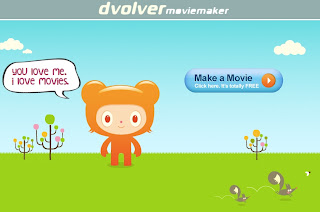







 Web site: http://ictineducation.webege.com/
Web site: http://ictineducation.webege.com/









